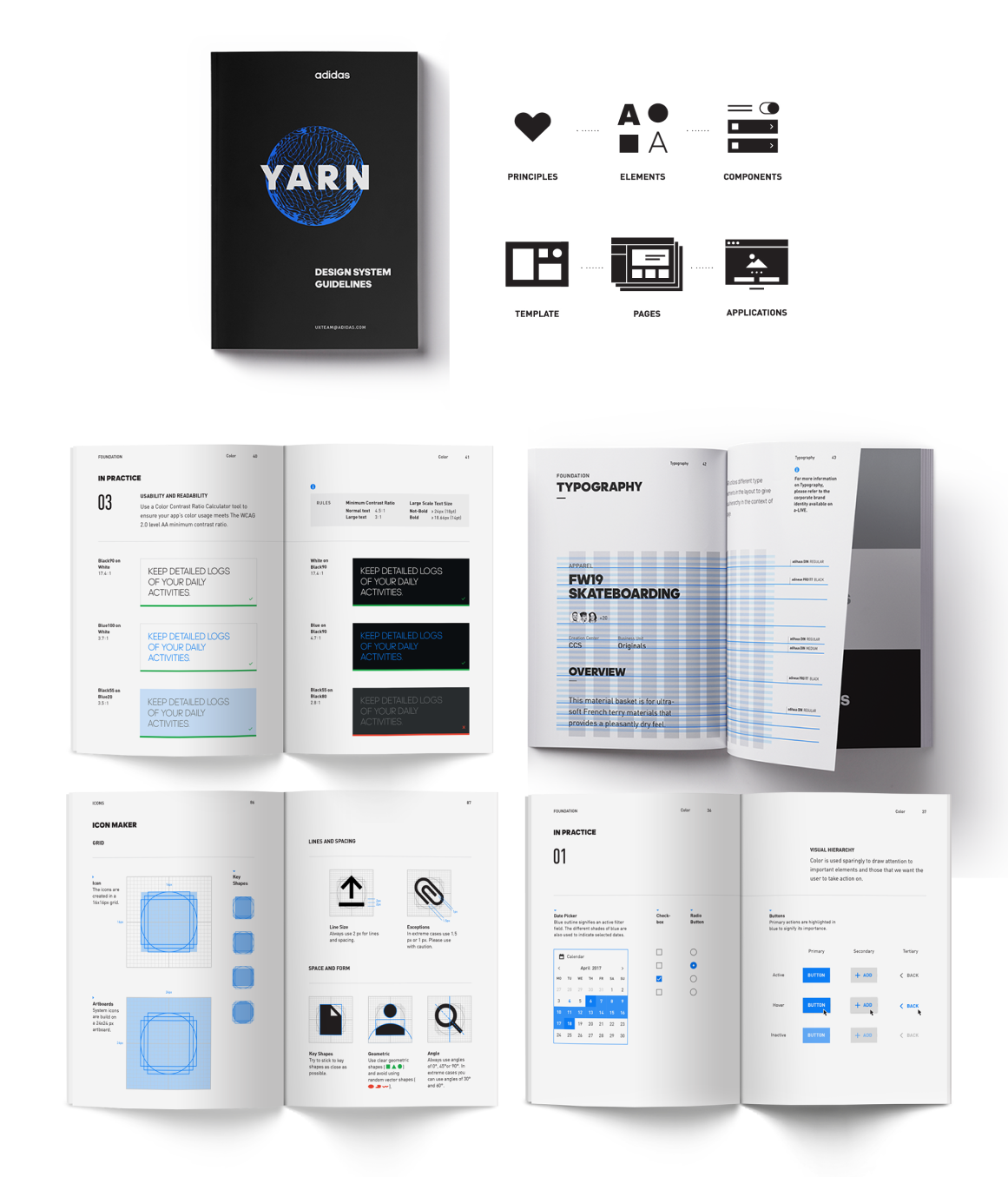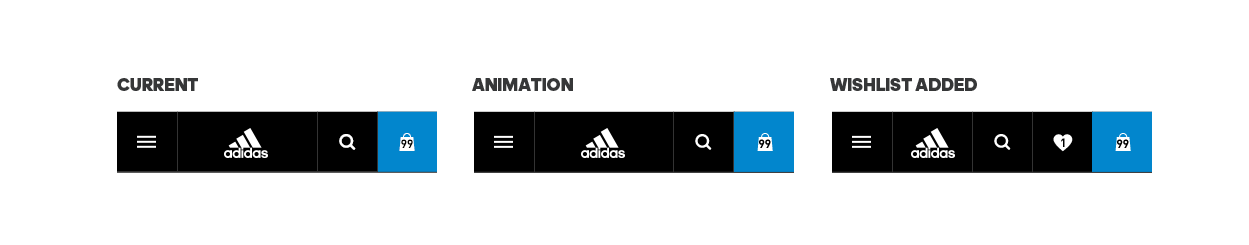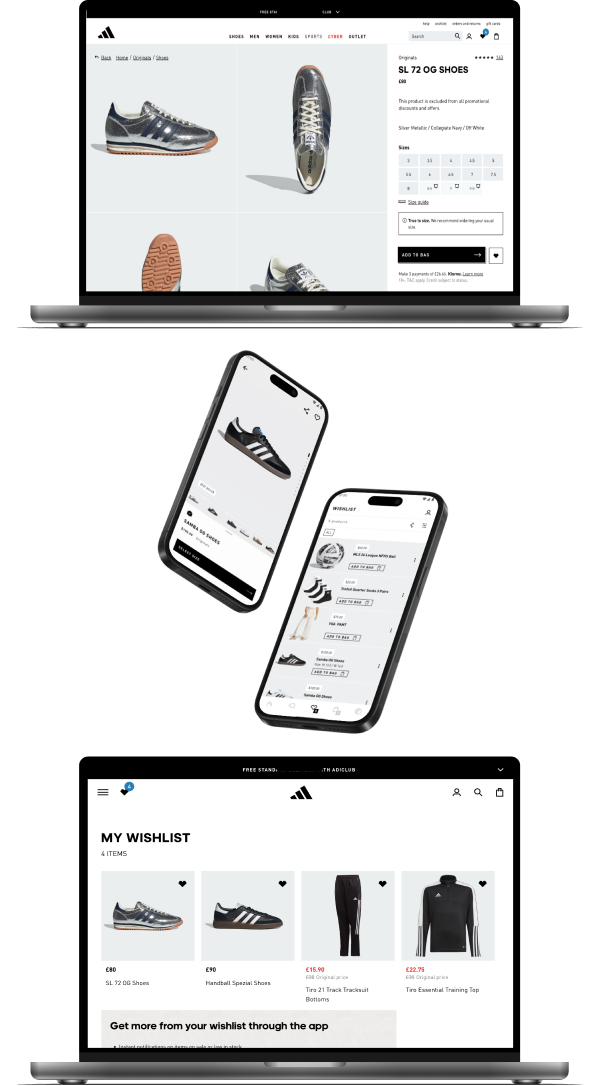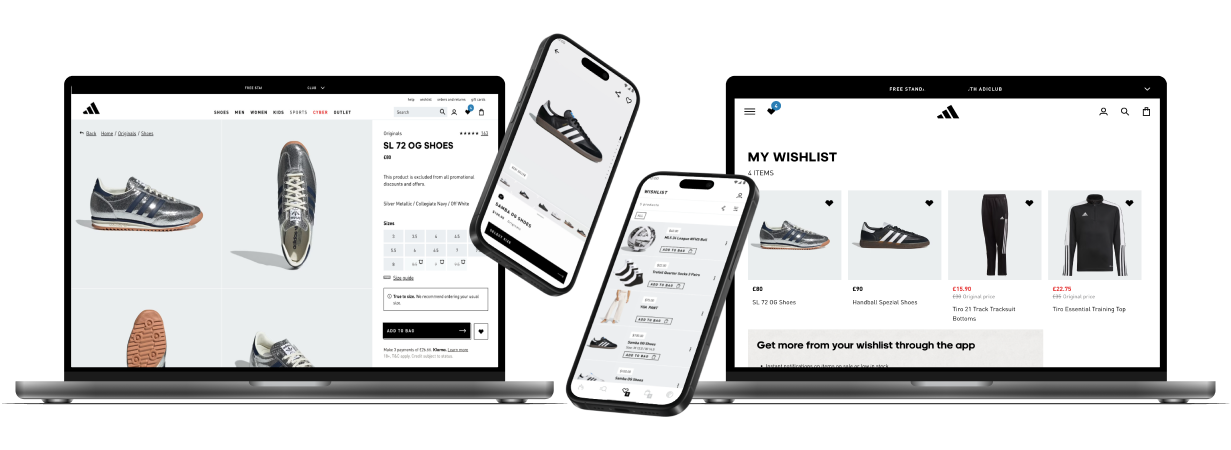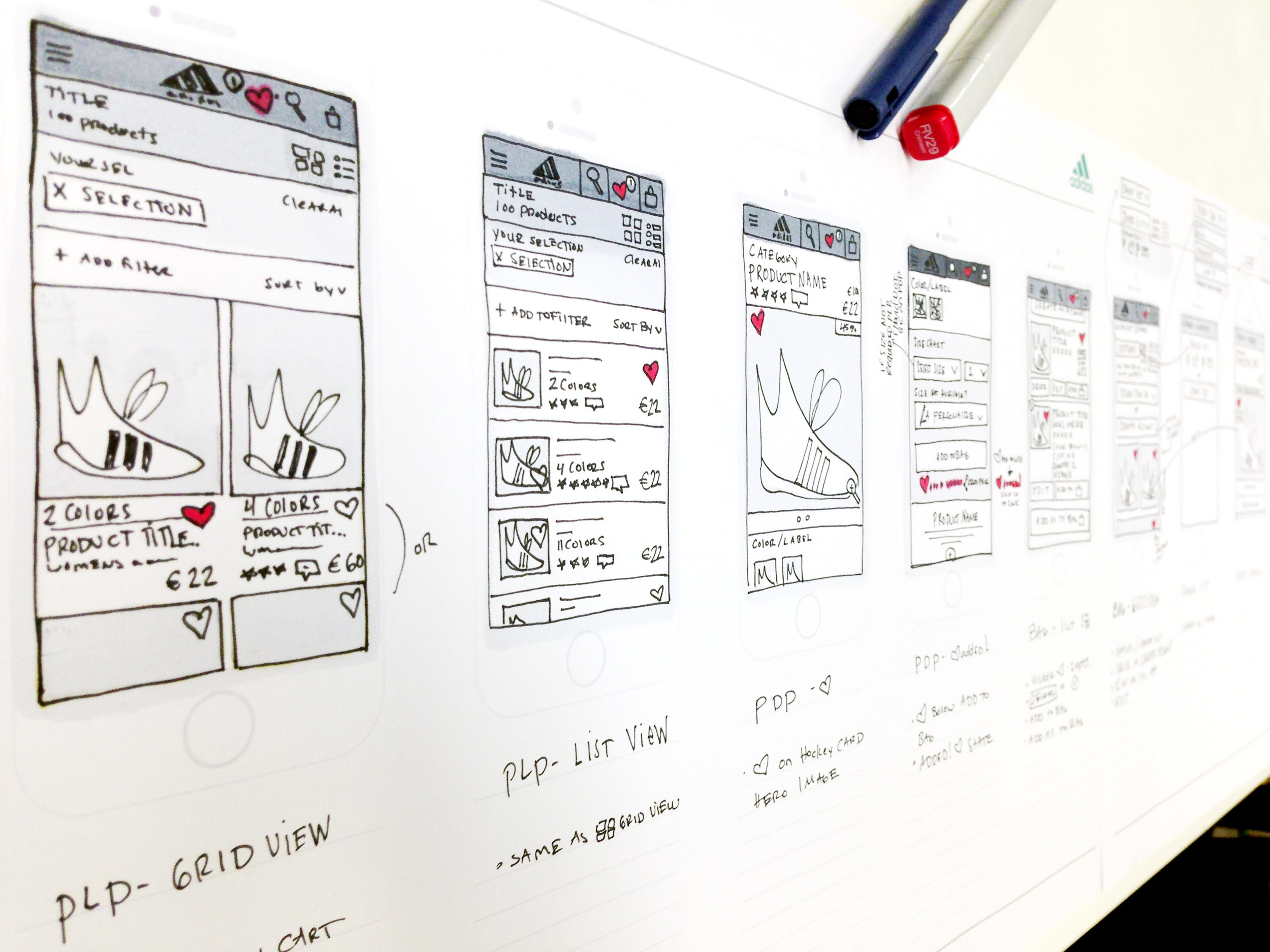
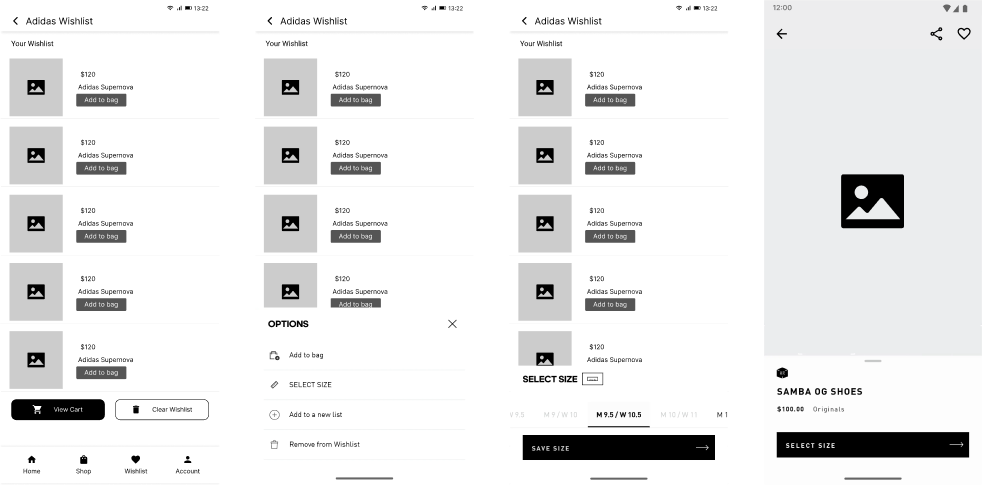
Utilized the Adidas Yarn Design System to rapidly prototype ideas and screens , which is a great way to help stakeholders make more quick & effective decisions. The Yarn Design System provides a comprehensive set of components and guidelines, making it easier to create cohesive and user-friendly designs